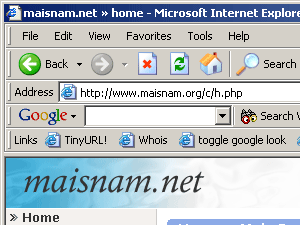OfficeLive.com was offering free domains with their OfficeLive package in 2006. They were renewing the domain names for free every year. However, they have recently changed their policy and are not renewing the domain names anymore (effective Oct 1, 2009). If you are an OfficeLive customer and have a custom domain name, you have the option of paying $15 per year to keep the domain name active. On the other hand, if you want to transfer your domain name from OfficeLive.com to another registrar, say GoDaddy, follow the instructions below. The instructions are lengthy but they work.
Notes:
– IMPORTANT: Transferring your domain name to another registrar cancels your OfficeLive account and you will lose all your webpages, email etc.
– The Domain Registration Key (DRK) provided initially is different from the Domain Name password required later during domain name transfer. MelbourneIT calls it Domain Name Password/authinfo (see step 19 below) while GoDaddy calls it an Authorization Code.
– The cancellation confirmation email from OfficeLive comes in a couple of minutes and does not take 48 hours as mentioned below
– Make sure the domain name is unlocked at MelbourneIT before attempting a transfer to another registrar
Procedure to transfer your domain name from OfficeLive (i.e. from Melbourne IT)
Please note down your Domain Registration Key (DRK) to unlock your domain name at Melbourne IT, by following below mentioned instructions:
1. Go to http://www.officelive.com/
2. Login into your Microsoft Office Live account using administrator Windows Live ID and password.
3. On the Home page, at the top of the page click on ‘More’ option.
4. In the drop down menu, select Domain manager.
5. Click on the link ‘Learn about saving your information’.
6. Note down your domain name and Domain Registration Key.
When you retrieve the DRK for your domain, please follow below mentioned instructions to cancel your Microsoft Office Live account:
1. Sign in to your Microsoft Office Live account using your Windows Live ID and the associated password.
2. On the Home Page click on “Account Management” under “Manage Your Office Live Account”.
3. Now, click on “Cancel your account” on the middle of the page.
4. Click on Next.
5. Select the reason for cancelling the account.
6. Click on Next and enter your alternate email address where you want the cancellation confirmation email.
7. Now, click on “Cancel this account”.
Note: You will receive a cancellation confirmation email within 48 hours along with the Domain Registry Key (DRK) details associated with your domain.
Once you cancel your account with Microsoft Office Live, if you want to transfer your domain name to another web host provider, please follow the below steps on how to unlock and manage your domain name:
1. Go to http://www.melbourneit.com.au/cc/godirect/
2. Enter your domain name and registry key and click on continue.
3. Click on ‘create a new account’ below the text box where you are prompted for My account password.
3.1. Fill up all the information needed:
3.1.1. Contact Information
3.1.2. Login Information
3.1.3. Other Information:
3.2. The Country Code is “1” for United States (for UK it is 44)
3.3. The email address you enter must not be related to the domain you are attempting to transfer/manage.
4. After filling up all the information, check the box that says I have read and understood the Sign Up Terms and Conditions. I agree to abide by the terms and conditions, as stated there in.
5. Click Create. Now your account is created.
6. On the My Account Console page, click Logout on the right side of the page.
7. Now you will be redirected to the Melbourne IT web site.
8. Click Manage Domain Name on the right side of the page.
9. Type your domain and registry key.
10. Click Enter Management.
11. Click Transfer management to Melbourne IT.
12. Sign in using the username and password for your Melbourne IT account using the username and password, which you created for your Melbourne IT account.
13. Click Continue after you have verified all the information on the page.
14. Click on My Account console.
15. Click on the link “View/Manage domain name” under the Domain Names.
16. Click on your domain name (customer domain name) under the Domain Name section.
17. Click on the Unlock Domain Name.
18. To change name server, click on Change Delegation Details under Name Server Details on the right side of the page. Here, you can change the domain name server settings for your new service provider.
19. To obtain new authorization code in order to transfer your domain, click Retrieve Domain Name (authinfo) Password (on the same page on point 17).
Upon cancellation, you will no longer have access to email accounts created through your Microsoft Office Live account. If you still want to cancel your Microsoft Office Live account, then please reply to us with the confirmation along with the requested details.
Additionally, please note that DRK is the authorization code needed to transfer your domain name. With the DRK you will be able to manage your domain with other host and change the name servers.
Instructions to transfer your domain name from Melbourne IT to GoDaddy
Instructions on how to transfer the domain name from MelbourneIT to GoDaddy is available via the following links:
– http://help.godaddy.com/topic/160/article/1592?prog_id=GoDaddy&isc=gdbb2
– http://products.secureserver.net/products/domain_transfers/transfer_domain_melbourne_it_reseller.pdf (PDF)
Note: The Domain Registration Key (DRK) provided initially is different from the Domain Name password required later during domain name transfer. MelbourneIT calls it Domain Name Password/authinfo (see step 19 above) while GoDaddy calls it an Authorization Code.
Useful Links:
– http://office.microsoft.com/client/helppreview.aspx?AssetID=HA102829191033&ns=OFLV20
– http://smallbusiness.officelive.com/en-US/DomainPolicyChange
– http://www.peter-v.com/how-to-cancel-office-live-and-transfer-domain-to-another-registrar/
– http://www.kartik.info/Lists/Posts/Post.aspx?ID=19
– http://ask.officelive.com/smallbusiness/wiki/support/cancel-a-custom-domain-name.aspx
– http://products.secureserver.net/products/domain_transfers/transfer_domain_melbourne_it.pdf