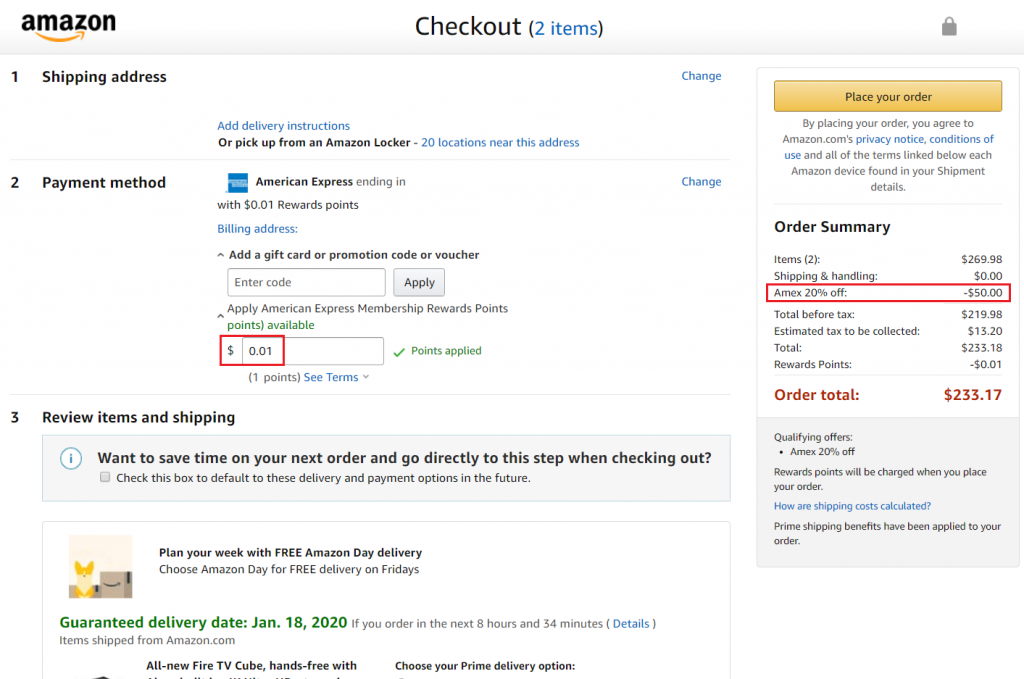To prep for Amazon Prime Day 2024 deals, activate up to $75 off with Amex Membership Rewards credit cards
Link to activate discount: www.amazon.com/b?node=20906611011
Tip: Just use $0.01 (1 point) to activate the discount
You could get a different offer (I got the 40% off one). Example Offers:
15% Off ($15 Max)
40% Off ($40 Max)
50% Off ($75 Max)
Related SlickDeals thread: https://slickdeals.net/f/17592441
Example discount for Ring Battery Doorbell Pro: $229 – $80 instant discount – $40 Amex discount (40% off) + taxes = $116

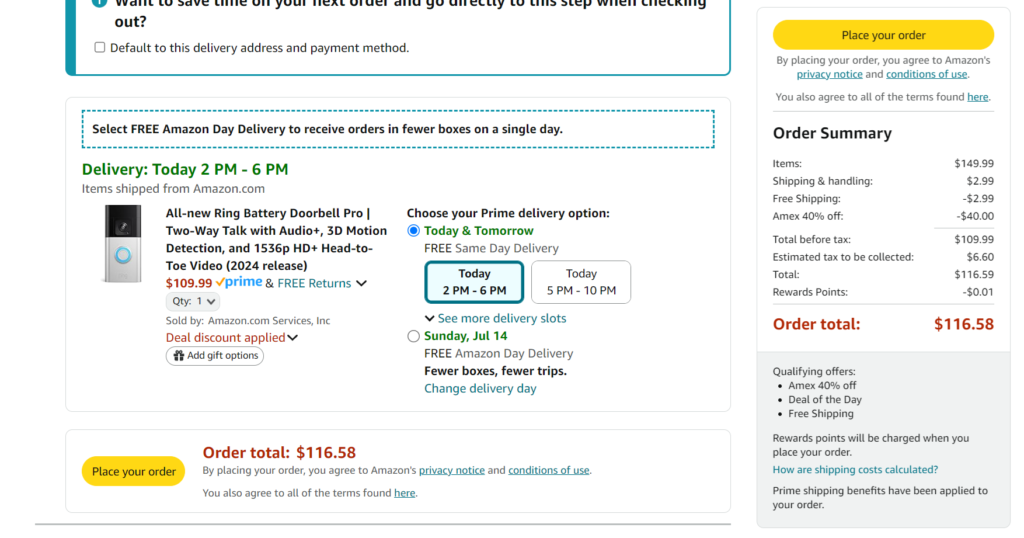
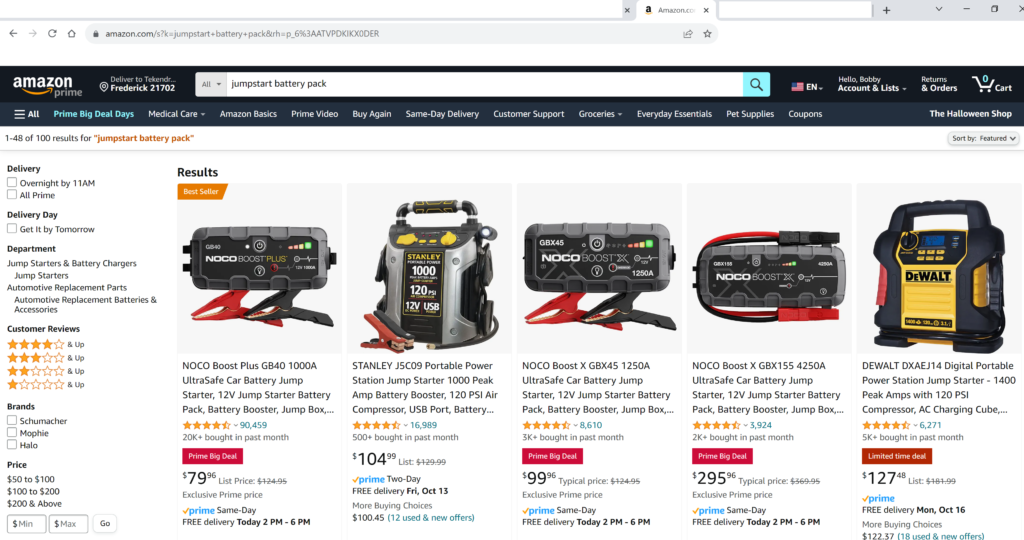
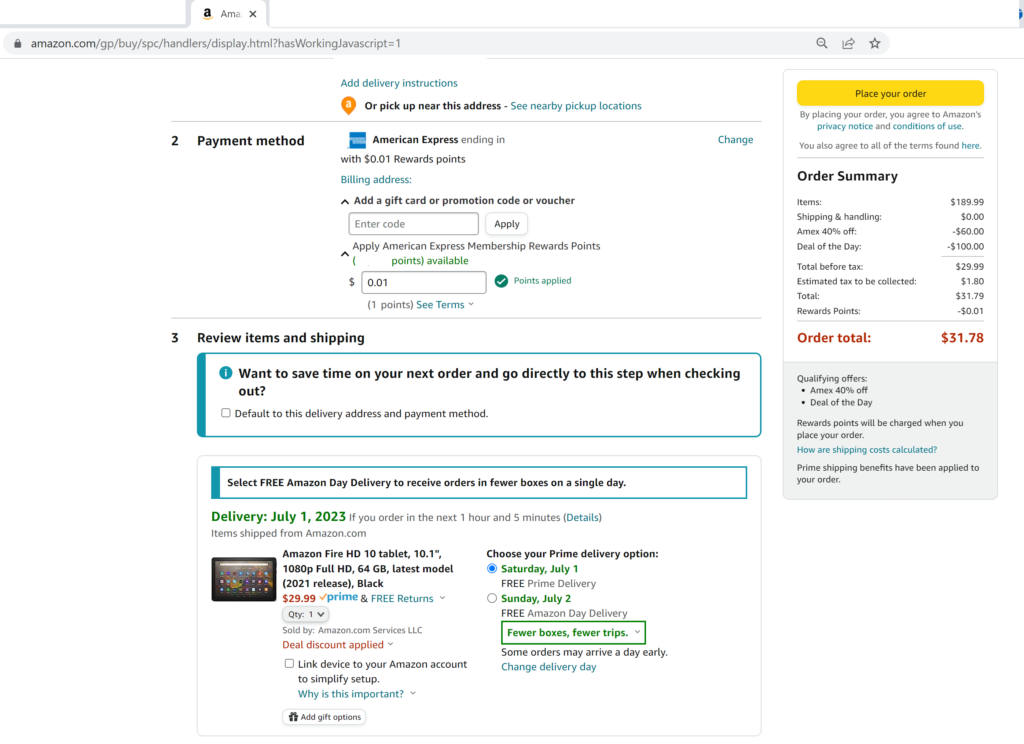
 Amazon has a current offer with American Express (Amex) where Amex Membership Rewards Card Holders can get 20% off up to a max of $50. To get the max $50 discount, your total purchase before taxes needs to be at least $250.
Amazon has a current offer with American Express (Amex) where Amex Membership Rewards Card Holders can get 20% off up to a max of $50. To get the max $50 discount, your total purchase before taxes needs to be at least $250.