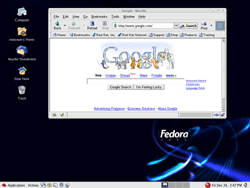 Upgraded my linux machine from Fedora Core 2 (Tettnang) to Fedora Core 3 (Heidelberg). Here are the steps I followed.
Upgraded my linux machine from Fedora Core 2 (Tettnang) to Fedora Core 3 (Heidelberg). Here are the steps I followed.
[1] Downloaded the ISO images (FC3-i386-disc1,2,3,4.iso) from ftp://sunsite.utk.edu/pub/linux/fedora/3/i386/iso/ .The download took about 10 mins each for each CD image. Maybe it was faster because I was in my office and downloading from the UTK network. So, maybe it was like downloading over the LAN.
Note: For faster downloads, choose the mirror nearest to you: http://fedora.redhat.com/download/mirrors.html
[2] Created the CDs from the ISO images using Roxio Easy CD Creator
[3] Inserted CD1 into my Linux machine and rebooted it.
[4] Chose the “Upgrade” option after reboot.
The total process took about 2 hours. Everything seems to be working well.
Note: Make sure you have all 4 CDs before you start the upgrade process.
More Links:
– Fedora Project Homepage
– Mirrors
– Wikipedia page about Fedora
Linux
Plesk Commands
[1] PSA Reload
/usr/local/psa/admin/sbin/websrvmng -a -v
[2] httpd.conf location
/etc/httpd/conf/httpd.conf
Unix/Linux commands
12:08 PM 4/27/2005: This is my personal page for quick reference to Linux commands I generally use. I have set the date to one year back i.e. 04/27/2004 and so it should not appear in the RSS feed and annoy you! 🙂
– Man pages
– Unix Commands and Utilities
– Linux Basics
[1] Find a file
find . -name filename.ext
find . -name project*.* (example)
[2.1] Zip a file
gzip filename (original file is moved to filename.gz)
[2.2] Zip(tar) a directory
tar -cvf file.tar directory_name (original directory is retained)
tar -tvf file.tar (list contents)
General rule is: tar and then gzip:
tar -cvf file.tar directory_name
gzip file.tar
So, you will get a tar.gz file
[2.3] Zip(tar) a directory in 1 step
tar czvf file.tar.gz directory_name (original directory is retained)
[3] Unzip a file
[3.1] .gz file
gzip -d file.gz
(Note: original .gz file gets deleted)
[3.2] tar.gz file
gzip -d file.tar.gz
and then
tar -xvf file.tar
[4] Creating a symlink
ln -s target_path symlink_name
[5] Delete a non empty directory
\rm -fr directory_name
[6] List detailed directory listing by last modified
ls -lt
[7] Copy entire directory
mkdir target_directory
cd source_directory
cp -ap . target_directory
Other options:
cp -apv . target_directory (for verbose results)
\cp -ap . target_directory (for unix)
[8] View quota
quota -v
[9] View disk usage for current folder
du -k
du -h (uses K, M, G etc for KB, MB, GB – this is better)
[10] View space usage on disks
df -k
[11] change the file permissions of all files in a directory
chmod -R 755 docs
[12] Changing the default editor
export EDITOR=pico
[13] Edit crontab
crotab -e
[14] View uptime
uptime
[15] Restart iptables
/etc/init.d/iptables start
/etc/init.d/iptables stop
/etc/init.d/iptables restart
http://www.siliconvalleyccie.com/linux-hn/iptables-intro.htm
[16] Count number of files
find directory_name \! -type d | wc -l
Example: find /var/qmail/queue/pid \! -type d | wc -l
More at: http://www.dsl.org/cookbook/cookbook_10.html
[17] Change group
chgrp new_group filename
[18] Change owner
chown new_owner filename
[19] Find IP address
/sbin/ifconfig
Note: This gives the local ip of your machine. Look in eth0 > inet addr.
[20] Find folder size
du -sh * (this is good)
du -ah –max-depth=1
du – sc /foldername/*
[21] Start Apache
/etc/rc.d/init.d/httpd start (start)
/etc/rc.d/init.d/httpd restart (restart)
or
/sbin/service httpd start
/sbin/service httpd restart
[22] Copy entire folder from one Linux server to another using SCP
Syntax:
> scp -r source_folder user@server:destination_folder
Example:
> scp -r /home/maisnam/www maisnam@192.168.1.107:/home/maisnam/
The above example copies the www folder in /home/maisnam/ from server 1 to the /home/maisnam/ folder on server 2 (192.168.1.107 in the example above).
[22] Hard Drive Info
fdisk -l
df -h
hdparm -i device
http://www.linuxforums.org/forum/peripherals-hardware/32190-command-hard-drive-info.html
Notes: hda or sda = hard drive, sdb = secondary hard drive, sdc = thumb drive etc
[23] Linux Version
uname -a
[24] Yum GroupInstall
yum groupinstall “MySQL Server”
yum groupinstall “Web Server”
yum grouplist
http://www.cyberciti.biz/faq/rhel-yum-grouplist-groupinstall-option-not-working/
# display list of yum packages
yum list available
# install single yum package
yum install mysql
# display list of installed packages
# http://www.electrictoolbox.com/yum-list-installed-packages/
yum list installed
yum list installed | more
yum list installed | less
