To scroll left and right on the Blackberry 8703e, press ALT and the scroll key at the same time. Stop pressing the ALT key when want to scroll up and down.
Note: Not able to scroll left and right would drive me crazy. Couple of months back, I found out the ALT method. Today, I was talking to some other Blackberry users and they did not know about the ALT method. So, I decided to post this to share with others. If this is useful to you, then my time was well spent 🙂
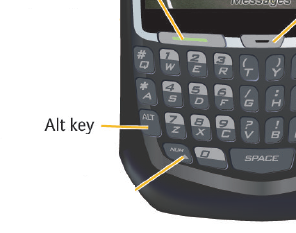
Image courtesy: Blackberry 8703e Getting Started Guide. www.blackberry.com
More info:
– http://forums.crackberry.com/f34/scroll-left-right-2528/
– http://na.blackberry.com/eng/devices/device-detail.jsp?navId=H0,C63,P204
Useful, Informative, Interesting

can i upgrade Os 5 to 6 and blackberry with os 6 to 7?