Upgraded to Movable Type 4 today. The upgrade process was pretty straightforward for the first part. However, I really got stuck in one area – in the archives templates section. My archive pages were not getting generated at all. I struggled with it and I realized later that I have to map the archives.
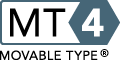
I will write a detailed review later but here are my tips if you want to install MT 4.
1. Don’t forget to back up your old blog and the database.
2. Read the “Archive Mapping” and the “Archive File Path Specifiers” help pages.
3. The MT 4 default templates are here.
4. If you want to start from the new templates totally, use the “Refresh Templates” feature which is explained well on this page.
5. If you are having a lot of issues, try the Dynamic Publishing option discussed on this page.
6. Check out the MT news blog.
The new version is totally different and much much better. There are a lot of new features but these are the ones which really impressed me.
1. It is very easy to switch between templates now, similar to the template switching in WordPress
2. The dynamic publishing is awesome. Maybe it is not suitable for very large sites but I was blown away by it.
3. Better editor and totally new interface.
Little more rambling about the coolness of dynamically generated pages and archive mapping :). I have always statically generated my pages till now. And maybe dynamic generation existed in previous versions of MT but I did not realize it. For example, my post about Bourne Ultimatum can be accessed at both http://blog.maisnam.com/archives/000218.php and http://blog.maisnam.com/archives/2007/08/bourne-ultimatu.php. However, here is the cool part. None of those pages exist. In fact, none of the pages in my /archives folder exist. Even though the user feels that they are actual pages, they are actually dynamically generated in real time. If you knew all about this and feel that it was something very simple everyone should know, so be it. But I am enjoying my new enlightenment :).
Have fun, everybody.
Useful, Informative, Interesting
