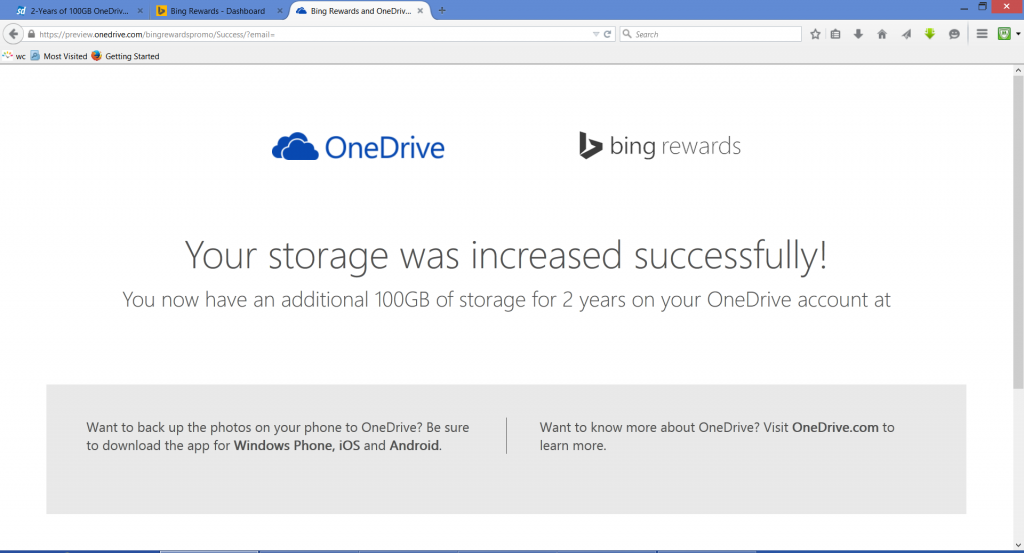Just came across this offer today. It is pretty neat: 100 GB of Microsoft OneDrive Storage – free for 2 years!
Here are the detailed steps (courtesy slickdeals):
1) If you already have a Microsoft account (i.e. hotmail.com, outlook.com etc), proceed to step 2. If you do not already have a Microsoft account, sign up for one at https://signup.live.com/signup.aspx?lic=1
2) Navigate to your Bing Rewards dashboard https://www.bing.com/rewards/dashboard
3) You will see a page that states, “You are not signed in to Bing Rewards.” Go to the bottom of the page and locate the text, “Not a Bing Rewards member? Join now.” Click the “Join now” link and then click on the “Try if now, FREE!” button
4) You will see a page that states, “Welcome to Bing Rewards.” Locate the “Earn and explore” section, then click on “Free storage. Claim your free 100GB of OneDrive storage for two years. Ends 2/28.”
5) You will see a page that states, “100GB of free OneDrive storage for 2 years.” Click the “Get my storage” button, and you should be set.