Time flies…
8802288075
 Bobby
Bobby
Bourne Ultimatum
Bourne Ultimatum was released in the US today. Just came back after watching the movie. Loved it. I had been waiting for this movie for about 2 or 3 months now. If you have seen Bourne Identity and Bourne Supremacy and enjoyed those movies, and you love action movies, this movie will not disappoint you. Action – oh yeah, you will get a lot of it :). However, be prepared for some shaky camera movement. Overall, a must-see movie. Absolutely recommended.
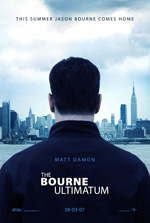
Reviews and Links:
– Entertainment Weekly
– Official Website
– Yahoo Movies
– NY Times
– IMDB
– Rotten Tomatoes
Toyota Camry 2007 LE
I bought my silver Toyota Camry 2007 LE automatic yesterday (July 16, 2007). In addition to the standard features, I got a moonroof, a JBL 6-CD changer sound system w/mp3/bluetooth, 16″ alloy wheels and a remote start option. The car is awesome! 🙂
Reduce size of desktop icons in Windows Vista
To reduce the size of the desktop icons in Windows Vista, right click and choose “View” > “Classic Icons”
I could not figure this out myself and so I thought this information might be useful for someone. The default Windows Vista icons are too big for me.
Set paragraph indentations in Powerpoint 2003
I was having a hard time figuring out how to set paragraph indentations in Powerpoint. For some reason, Powerpoint does not have the “Format > Paragraph > Special” option like Word does. I was working on a Powerpoint template which had the first paragraph set to “Hanging” (i.e. the first line of the paragraph is more left indented than the other lines in the paragraph). The trick is to set the indents using the ruler (View > Ruler).
More details are here:
http://office.microsoft.com/en-us/powerpoint/HP051952391033.aspx?pid=CH063500521033
The only drawback with the above approach is that when you want to make the line a bullet, the bullet is too near the text. In such a case, you can adjust the bullet settings by dragging the ruler indent marker again. The other way (which is quicker) is to click once on the numbered list icon and then again on the bulleted list icon.
XCOPY – copy entire directories in MS-DOS
To copy entire directories in MS-DOS, use the XCOPY command. For example, the following command
XCOPY c:\photos d:\ /s /e /c /h
will copy the “photos” directory from C drive to D drive. The nice part about the “/c” option is that it will keep copying the files even if some of them are corrupted. Please see the links below for detailed information about the options:
– Microsoft TechNet
– Wikipedia
The reason I searched for the XCOPY command is that I was backing up files from one network drive to another. And I realized that using the Windows based copy command was cumbersome because several of the files I was copying were corrupted. As a result, I was having to manually examine which files were not copied and copy them again. This was consuming a lot of time for me. The XCOPY syntax given above worked like a breeze. It copied the entire folder and ignored the files which were corrupted. In Unix/Linux, you would achieve the same by using the “cp -ap” command. More Unix/Linux commands are here.
Macedonia – first Wi-Fi country
I came across an ad today which mentioned that Macedonia is the first country in the world to have country-wide Wi-Fi network coverage. I was amazed and I searched a bit and found out that this is indeed the case. The coverage was possible due to a project called “Macedonia Connects” which was funded by the USAID.
Macedonia has a total area of 25,333 square kilometers – similar to the size of my home state Manipur i.e. roughly 0.8% of the size of India or 0.3% of the size of the U.S.

Image Courtesy: David Liuzzo/Wikipedia
Sometime back, I remembered reading something about Philadelphia going to be the first Wi-Fi enabled city in the U.S. But I am not sure if the project has been fully implemented yet. Currently, Corpus Christi, TX seems to be the only U.S. city which has full Wi-Fi access. Please correct me if I am wrong. Also, c|net has a list of municipal broadband network projects in the US.
Related Links:
– Official Macedonian Govt. website
– Wi-Fi Planet article (12/22/2006)
– Financial Times article (3/28/2006)
– BBC article (11/11/2005)
– Macedonia – Wikipedia
Bird Nests – a highly expensive Chinese delicacy
I first came across these in a Chinese store in Chicago China town a couple of weeks back. And I was awe-struck. It seems that the bird nests of a certain type of swift bird are used as a delicacy in Chinese cuisine. These nests are made from the bird’s saliva and in addition to being a delicacy, they have medicinal properties also.
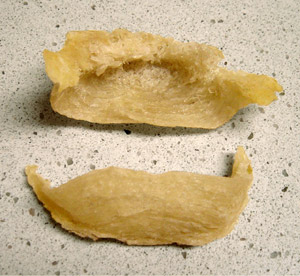
Image Courtesy: Wikipedia
These nests are extremely expensive – mostly due to the lengthy and hard process of getting the nests from unreachable rock crevices and also for cleaning them. The ones I saw in the Chinese store ranged from $800 to $1,500 per box (You can see the $888.99 price on the orange star shaped paper on the right of the box in the image below. Click the image to enlarge it). And these can go upto $10,000!

I have not tasted the bird nests soup yet, but if I do, I will surely update this post :).
Wikipedia article about the bird nests
Restoring .eml files to open with Outlook Express
I had installed Windows Live Mail Desktop and it took over my .eml files. To make the .eml files open with Outlook Express (my original setting), I chose the “Open With” option and chose Outlook Express. However, whenever I clicked the .eml files, Outlook Express was launched (or the window became active if it was already open), but the message itself was not opening. I finally fixed the problem by using the following steps:
1. My Computer > Tools > Folder Options > File Types
2. Registered File Types > EML
3. Click on “Restore” button
A detailed explanation of the solution is at:
Microsoft KB 312355 – OLEXP: Unable to Open EML File Attachments in Outlook Express
I used the second option given on the page above, but changed steps 4,5,6 to step 3 above. Also, the “msimn /reg” option (i.e. the first option) did not work for me.
D-Link DWL G-122 Wireless USB Adapter
I just bought the D-Link DWL G-122. It is not true plug and play for Windows. Windows Xp asked me for the driver when I plugged it in. But as soon as I inserted the CD, it installed nicely and started working. Great speed (802.11g – 54 mbps) and it instantly caught my wireless network. So far so good.

I would definitely recommend it for desktops (I am using it for my desktop which is not in the same room as the router and I did not want to run a long ethernet cable) and for laptops (if your existing wireless card does not catch signals properly).
I got it for $10.94 from Buy.com with free shipping (after $10 mail in rebate and $10 instant rebate for using Google checkout). The list price is $59.99.
– Buy.com ($10.94 as of 11/13/2006)
– Amazon ($19.99 after rebate)
– D-Link product page



