The next version of Microsoft Windows finally has an official name: Windows Vista. The name debuted yesterday at a Microsoft sales conference in Atlanta. The name was officially announced today on the Microsoft website. Windows Vista’s code-name was Longhorn.

The advertising tagline for Windows Vista is: “Clear, Confident, Connected: Bringing clarity to your world”. According to Microsoft, the XP in Windows XP stands for “experience”. Windows XP’s code-name was Whistler. Don’t know yet the reason behind the new name.
The beta version will be released on August 3, 2005.
– Official Windows Vista website
– 7/22/2005: Microsoft Vista press release
– 7/22/2005: Longhorn’s new name: Windows Vista (c|net)
Tech
Laptop arrived today
My Dell Inspiron 600M laptop arrived today at 5:30 pm. I had bought it exactly 7 days back. I was expecting it sooner but there was a weekend in between. So, it got delayed by 2 days.

Everything is working great. I set it up for my University wireless network and it is able to access the network. In 2002, our Univ wireless network was 802.11b (11 Mbps) but now it has been upgraded to 802.11g (54 Mbps). The in-built wireless card in the 600m is also 802.11g compatible. So, the access speed is really good.

Also tested out the bluetooth connection and I am able to transfer pictures and files from my cellphone. I will be able to take more photos with my cellphone from now on :).
Everything is working great and I am really satisfied with my laptop :).
Dell Inspiron 600M
Just bought an Inspiron 600M laptop! Dell has a great deal which comes once every 2 or 3 weeks where you configure an Inspiron laptop upto $1500 and then get $750 off! So, basically you get a top-end Inspiron laptop for only $750. Mine was a bit more than $750 because I added some more extras. I did like the Inspiron 700M. It looks and works great but the screen is too small. I would have loved to buy the Latitude X1 but it is way beyond my budget.
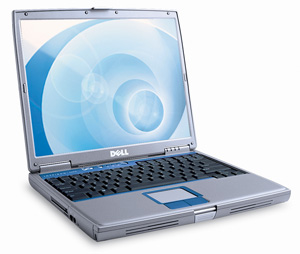
The configuration is given below:
Laptop Model: Inspiron 600 M
Processor: Pentium M (Centrino) 725(1.60 GHz/400MHz FSB)
Screen Size: 14.1-in XGA
RAM: 1 GB DDR SDRAM
Hard Drive: 60 GB
DVD Burner: 8x CD/DVD burner (DVD+/-RW)
Wireless Card: Internal (Intel PRO/Wireless 2200) (802.11 b/g, 54Mbps)
Bluetooth Card: Internal (Dell TrueMobile 300)
Thanks to Deals2Buy.com! 🙂
Related Links:
– www.dell.com/save750/
– www.deals2buy.com/delldeals.htm
p.s. I am really happy and excited and can’t wait for my laptop to arrive! 🙂
p.s.2. Seems that the Latitude X1 link might not work at times. In that case, please copy and paste this link into your browser:
http://www1.us.dell.com/content/products/productdetails.aspx/latit_x1
Finding new 93 number for old Reliance number
Some people have been emailing me regarding how to the find the new 93 numbers for old 011-3119-1234 style Reliance numbers. You can find the new 93 number by going to this URL:
http://www.relianceinfo.com/webapp/Infocomm/jsp/nochange/YourNewNumber.jsp
Related Links:
– All About 93
– 93 FAQ’s
– Mar 9, 2004: SMS to Reliance mobile phones
Lexar 8 gb CompactFlash card
 Came across an article on PcWorld about Lexar’s 8 gb flash card . It’s official price is $5,499.99 (!!!) but currently (10/14/2004) sells on Lexar.com for $2,730.00. It seems to be targeted towards professional photographers.
Came across an article on PcWorld about Lexar’s 8 gb flash card . It’s official price is $5,499.99 (!!!) but currently (10/14/2004) sells on Lexar.com for $2,730.00. It seems to be targeted towards professional photographers.
The 4gb version currently costs $399.88 on Amazon. Now, THAT sounds pretty reasonable! 🙂
And as the article said –
“what do you do if you misplace your $4K memory card?”
🙂
More info:
– Dpreview.com (02/12/2004)
– Lexar.com
Knoppix – run Linux on your Windows machine
Knoppix
Knoppix is a Linux distribution which you can directly run from your Windows machine. You just insert the CD and restart the computer. And presto, you have Linux running!
I think this is very useful if you want to run Linux occasionally but do not want to install both Linux and Windows on your machine. Thanks to Dr. Jay Pfaffman for the information about Knoppix.
I am writing this entry using Mozilla on Knoppix on my Windows machine.
The system currently shows up as:
Mozilla/5.0 (X11; U; Linux i686; en-US; rv:1.6) Gecko/20040413 Debian/1.6-5
If I were using IE on Windows Xp, it would show up as:
Mozilla/4.0 (compatible; MSIE 6.0; Windows NT 5.1)
More info: www.Knoppix.com
Knoppix is absolutely great!
Delete Temporary Internet Files
Example folder: C:\Documents and Settings\bobby\Local Settings\Temporary Internet Files
Command: del *.* /f/s/q
Sample batch file:
del "C:\Documents and Settings\bobby\Local Settings\Temporary Internet Files\*.*" /f/s/q
del "C:\Documents and Settings\bobby\Local Settings\Temporary Internet Files\Content.IE5\*.*" /f/s/q
UT DSL changes to DHCP
UT DSL changed to DHCP from static IP allocation today. The change came into effect at 8 AM and for some time the DHCP system was not working properly. Called help desk but did not get a lot of useful info. At around 9:30 AM, the dynamic IPs got allocated properly and the connection was fine after that. It however took some time to register myself on UTK Netreg and install the service packs for Windows Xp. Configuring the router took another one and a half hour or so. My router (Dlink 614+) currently clones the MAC address of my PC’s ethernet card. That way, the UT DSL network thinks that my computer is connected to it when in reality the router is the one connected to it.
Later I found that I could also connect to the network using the MAC address of the inbuilt ethernet card of the router. But that would mean that I would have to change the setup all over again.
My IP currently is: 160.36.225.152 and the hostname is: maisnam.dsl.utk.edu .One nice thing about having a constant hostname is that I do not have to worry about the dynamically allocated IPs. I use the maisnam.dsl.utk.edu hostname as the CNAME for my us.maisnam.com subdomain. I did register a DynDns hostname (maisnam.dyndns.org) but I don’t think that I will be using it at all. I am keeping the dyndns.org hostname as a backup – just in case.
Webcams at UTK (UT Knoxville)
Update (1/17/2020): The following webcams appear to be active:
tiny.utk.edu/gateway (alternate link: https://app.oxblue.com/open/utk/newenginneringcomplex)
Windy UT Knoxville Tickle College of Engineering Webcam (alternate link: https://lookr.com/1349883020)
https://www.utonline.tennessee.edu/about/webcams.php (Note: UT Martin, not UT Knoxville)
Update (1/31/2017): The following webcams appear to be active:
http://conezone.utk.edu/stream-south/ (needs Flash)
http://conezone.utk.edu/stream-north/ (needs Flash)
Update (3:57 PM 4/10/2005) For a more complete and up-to-date list of webcams at UT Knoxville, please see: http://bookstore.asa.utk.edu/uccs/webcam/camsoncampus.html. (Thanks to Charity Beals for the link)
Original Post (5/20/2004):
Here is a list of online webcams at the Univ of Tennessee, Knoxville. I intend to keep adding to the list as I come to know about more webcams on campus.
Note from OIT: “These streaming videos take up a lot of bandwidth. You will probably not want to view these on a modem connection or leave them running for long periods of time.”
[1] Hodges Library, Room G20
The above link has 3 webcam feeds. Just scroll down to see the other two.
Individual Webcam feeds:
Camera 1
Camera 2
Camera 3
Camera 4
Camera 5
Camera 6
Camera 7
Camera 8
[2] Presidential Court, Room 113A
[3] View of Melrose Avenue from Melrose Hall
[4] International House
[5] University Center (UC)
[6] UC Bookstore
If you come across more webcams on the UT campus, please feel free to email me the URL (weblink) so that I can add it to the list.
Last updated: 3:57 PM 4/10/2005
Sony Ericsson T616
Upgraded my cellphone to a Sony Ericsson T616 camera phone. Took it from Walmart for $25 with a 1year contract. Walmart had the best deal. BestBuy did not have any deals for contract renewals. Cingular currently offers the same phone for $150 after $50 mail-in rebate (with 1 year contract).
The camera looks really cool and is working great!
My dsl connection is down since yesterday afternoon. Am posting this message from Golf Range lab .
12:55 AM 5/19/2004: Here is a photo of my phone:

enlarge (130 kb)
