I found this out a couple of days back. If you missed the daily NPR news update and have only access to a phone at the moment (ex: on the road), you can get the latest NPR hourly news update by calling 202-609-7549.
Related websites:
– www.npr.org/services/mobile/mobilewebandmobilevoice.html
– www.npr.org/services/mobile/blackberry.html
Note: This is NOT a toll free number and long distance charges / your mobile minutes will apply. I usually call this number on weekends or between 9 PM to 7 AM (so that I do not use my daytime minutes).
(Kill) Bill is dead
Bill (David Carradine) of the “Kill Bill” movie series died today at the Swissotel Nai Lert Park Hotel in central Bangkok, Thailand. He was in Bangkok to shoot his latest movie – “Stretch”. He was 72.
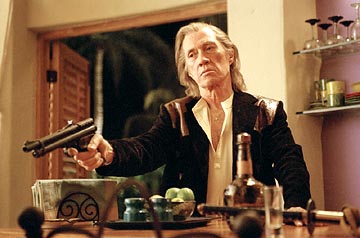
David Carradine as Bill in “Kill Bill 2”. Courtesy: Yahoo! Movies
From the New York Times:
“David Carradine, an enigmatic actor who never outran the identity he earned in “Kung Fu,” the 1970s Chinese-western television series that made him an unlikely cult hero — even though he also starred as Woody Guthrie in Hal Ashby’s 1976 film biography “Bound for Glory” and, more than a quarter-century later, played the title character, a cunning assassin who becomes a murder target, in Quentin Tarantino’s twin thrillers, “Kill Bill” Volumes I and II — was found dead on Thursday in a hotel room in Bangkok, where he was filming a new movie. He was 72.”
First 50 Manipur related Domain Names
I have compiled a list of the first 50 domain names which are related to Manipur, or are owned by Manipuris. The emphasis here is on WHEN the domain name was registered. Hence, the list is ordered by domain registration date and not by relevance of content. This is a work in progress. So, there are not 50 domain names yet :). If you wish to add an entry to this list, please post a comment to this blog entry or email me at bobby AT maisnam.com.
First 50 Manipur related Domain Names (Last updated: 9/23/2009)
Rank Date Registered Domain Name Notes
1 2000-01-04 e-pao.net Manipur News Portal
2 2000-05-04 manipuronline.com Manipur Portal
3 2000-05-15 coremanipur.org CORE Manipur – NGO Organization
4 2000-07-09 kanglaonline.com Manipur News Portal
5 2000-11-13 bobbymaisnam.com Bobby Maisnam’s website
6 2001-06-11 brajeshwar.com Brajeshwar Oinam’s blog
7 2001-09-10 sanaleibak.com Sachi Sharma’s website
8 2002-10-07 elangbam.com Elangbam Family website
9 2002-11-05 chorusimphal.com Ratan Thiyam’s Chorus Repertory Theatre
10 2003-01-03 ema-europe.org European Manipuri Association (EMA)
11 2003-03-30 haobam.com Martin Haobam’s website
12 2003-07-13 oinam.com Owned by Brajeshwar
13 2003-08-11 thesangaiexpress.com Sangai Express newspaper
14 2003-08-18 maisnam.com Owned by Bobby maisnam
15 2003-09-18 imphal.net Redirects to manipur.org
16 2004-08-29 manipur.org Info about Manipur
17 2005-01-10 radiomanipur.org Streaming audio of Manipuri Radio programs
18 2005-04-16 ifp.co.in Imphal Free Press newspaper
19 2005-07-06 dhaniweb.com Dhani Computers Imphal
20 2006-02-04 e-paolive.net E-Pao.net’s media website
21 2006-03-12 meyamgi.com Dynamic AJAX based Manipur phonebook
22 2006-07-21 namaonline.org North American Manipuri Association (NAMA)
23 2006-08-23 duranthiyam.com Duran Thiyam’s website
24 2006-10-31 ocricket.com Owned by Brajeshwar
25 2007-03-31 manipurpolice.org Manipur Police official website
26 2007-04-17 linux-manipur.org Linux Manipur
27 2007-05-22 huirem.com Owned by Brajeshwar
28 2007-05-22 nongmaithem.com Owned by Brajeshwar
29 2007-06-02 chabungbam.com Chabungbam’s blog
30 2007-07-16 sekmai.com Owned by Brajeshwar
31 2007-10-22 manipurpage.com Manipur Portal
32 2007-11-08 tongbram.com Anthony Tongbram’s blog
33 2008-01-18 northeasterner.in NE India articles
34 2008-04-05 poknapham.in Poknapham Manipuri newspaper
35 2008-08-16 istvimphal.com ISTV Cable TV Network
36 2008-09-12 msadmanipur.com Manipur Students’ Association Delhi (MSAD)
37 2008-09-21 thabal.com Social Networking Site
38 2009-04-18 manipurcomments.com Collective blog by Manipuris
Importing waypoints from Garmin 650 GPS
You can import your waypoints from the Garmin 650 GPS using Google Earth.
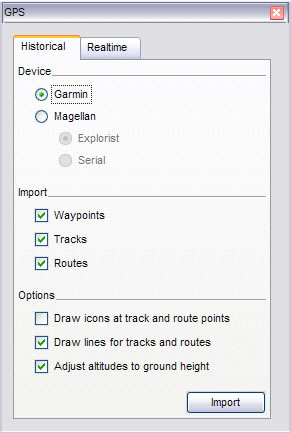
[1] Connect your Garmin 650 GPS to your computer via the USB cable
[2] Turn on your Garmin 650 GPS
[3] Go to Tools > GPS in Google Earth
[4] Click on “Garmin”
[5] Click the “Import” button
Detailed instructions: http://earth.google.com/userguide/v4/ug_gps.html#import
Waypoints current.gpx file
Note: The waypoints are stored in a current.gpx file. The location is F:\Garmin\gpx\current.gpx. In this case, the GPS shows up on my computer as the “F” drive. It is an XML file and you can read it using Notepad/Wordpad or drag/drop into Google Earth.
GPS coordinates in Google Maps
If you know want to send a GPS coordinate link in Google Maps by email, you can use the following syntax.
– http://maps.google.com/maps?q=38.89767,-77.03655
In this case, 38.89767 is the longitude and -77.03655 is the latitude. This is similar to entering 38.89767,-77.03655 in Google Maps.
Order Dell backup Windows and Driver CDs
If you have a Dell computer, you can order 1 (one) copy of your Windows and Driver CDs using the following form.
[1] Dell “Request Backup Discs” form
https://support.dell.com/support/topics/global.aspx/support/dellcare/en/backupcd_form
[2] Reinstall Options
The different reinstall options (System Restore, PC Restore, Manual Restore) are available here:
http://tinyurl.com/restore-reinstall-windows
[3] PC Restore
Note that most newer Dell computers come with feature called “Dell PC Restore”. You can restore the original configuration of your computer from an unmounted partition on the hard drive. Do not forget to BACK UP all your data before you use this option. Details below:
http://tinyurl.com/yph34j
I started getting blue screens on my Dell XPS M1330 yesterday. I spent half a day trying to restore and repair my Windows installation. But I was not able to fix the problem. I could not use the “Dell PC Restore” option because I had not backed up my data yet. I finally fixed the problem by inserting the Windows Vista disc and then choosing the “Repair” option (instead of the “Install” option). That fixed my problems. I then quickly backed up all my important data.
Jay Leno’s last Tonight Show
Today (May 29, 2009 at 11:35 PM Eastern) is the last show of Jay Leno’s “The Tonight Show with Jay Leno”. As announced earlier in 2004, Conan O’Brien will take over the “Tonight Show”, and the Tonight Show will be renamed “The Tonight Show with Conan O’Brien”. Jay will start a new primetime show (at 10 PM Eastern) tentatively titled “The Jay Leno Show”. The “Tonight Show” has been running since 1954. Jay started as the 4th host in 1992 and Conan will be the 5th. Aptly, Conan will be the final guest on Jay’s last Tonight Show.
The last (May 29, 2009) “Tonight” show:
– Watch directly on www.hulu.com
“That O’Brien was to be Leno’s final “Tonight Show” guest, crowning a week that focused on longtime friends, including Leno’s first guest, Billy Crystal; Gov. Arnold Schwarzenegger, who had announced his candidacy on the show and whom Leno has imitated broadly and often; and Gibson, whose ongoing divorce and pregnant girlfriend gave Leno a last Hugh Grant moment: “Can I ask you, what happened?”
Perhaps it is just the performer’s fear that every gig is potentially the last, but Leno — who didn’t take a sick day from his show until this April and who, to the displeasure of the Writers Guild of America, wrote his own monologues when “The Tonight Show” returned to the air during last year’s writers strike — is not about to relax. He’ll be onstage tonight in Atlantic City, N.J., with June dates in Las Vegas and Rancho Mirage. And there is a new show to make.”
Related Links:
– CNN article
– LA Times article
– Ent Weekly Slide Show
– http://www.nbc.com/The_Tonight_Show_with_Jay_Leno/
– http://www.thetonightshowwithconanobrien.com/
– http://en.wikipedia.org/wiki/The_Tonight_Show
– http://en.wikipedia.org/wiki/The_Tonight_Show_with_Jay_Leno
– http://en.wikipedia.org/wiki/The_Tonight_Show_with_Conan_O%27Brien
– http://en.wikipedia.org/wiki/Jay_Leno
– http://en.wikipedia.org/wiki/Conan_O%27Brien
How to scroll left and right on a Blackberry 8703e
To scroll left and right on the Blackberry 8703e, press ALT and the scroll key at the same time. Stop pressing the ALT key when want to scroll up and down.
Note: Not able to scroll left and right would drive me crazy. Couple of months back, I found out the ALT method. Today, I was talking to some other Blackberry users and they did not know about the ALT method. So, I decided to post this to share with others. If this is useful to you, then my time was well spent 🙂
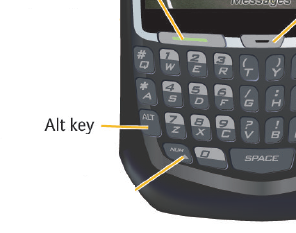
Image courtesy: Blackberry 8703e Getting Started Guide. www.blackberry.com
More info:
– http://forums.crackberry.com/f34/scroll-left-right-2528/
– http://na.blackberry.com/eng/devices/device-detail.jsp?navId=H0,C63,P204
Enterprise Rent-A-Car Car Rental Free Upgrade coupon
Here is a list of Enterprise Car Rental coupons:
List last updated: 1/10/2010
15% Off (Up to 6 days) * www.enterprise.com/car_rental/deeplinkmap.do?cust=ES15DDB – Coupon Code: ES15DDB – Expires 2/3/2010
15% Off (6 days or more) * www.enterprise.com/car_rental/deeplinkmap.do?cust=ESNR9EP – Coupon Code: ESNR9EP – Expires 10 weeks from receipt of email
If the coupons above do not work, check out: www.retailmenot.com/view/enterprise.com
Enterprise has very few airline/hotel partners. This is the only one I know of:
1000 Choice Hotels Points
– www.enterprise.com/car_rental/deeplinkmap.do?cust=CPRWDS – Coupon Code: CPRWDS – No expiry date.
Alternate link: www.enterprise.com/choice
Expired Coupons:
– Free upgrade www.enterprise.com/car_rental/deeplinkmap.do?cust=ESFRUPB – Coupon Code: ESFRUPB – Expires 12/31/2009
– www.enterprise.com/car_rental/deeplinkmap.do?cust=ESUP9RX – Coupon Code: ESUP9RX – Expires 3/31/2009
– www.enterprise.com/car_rental/deeplinkmap.do?cust=CHPWNT – Coupon Code: CHPWNT – Expires 3/26/2009 | Choice Hotels page
– Free Upgrade www.enterprise.com/car_rental/deeplinkmap.do?cust=ESUP9YX – Coupon Code: ESUP9YX – Expires 7/31/2009
– 15% OFF http://www.enterprise.com/car_rental/deeplinkmap.do?cust=ESM29RP – Coupon Code: ESM29RP – Expires 6/15/2009
Sort your Firefox bookmarks
I love Firefox. But there are a couple of quirks about it which drive me crazy. One of them is not being able to sort your bookmarks easily, especially in the toolbar, which I use a lot.
I searched a bit and this appears to be the best option at this point:
– Install the “SortPlaces” add-on: https://addons.mozilla.org/en-US/firefox/addon/9275
Note: Since this is an experimental add-on, it requires you to sign up and login to download the add-on. Also see www.andyhalford.com/sortplaces/ to learn more about this add-on.
I just tried and this works great. After installing the add-on, it appears as a “Sort Bookmarks” button under the Bookmarks tab..
There also seems to be a way to sort the bookmarks through the Bookmarks Manager. I have not tried it yet. But if you would like to try it out, check out the link below.
– http://mozilla.gunnars.net/firefox_bookmarks_tutorial.html
StanaCard Calling Card – direct dial and get up to $10 bonus
Sign up for StanaCard and get up to $10 bonus: http://www.stanacard.com/?ref=329173
I recently came to know about StanaCard. The idea is awesome, seriously. It allows you to call international numbers which are mapped to a US number. You can map multiple US numbers to call multiple international numbers. I have been using RelianceIndiaCall for some time. In RelianceIndiaCall, you can set it up such that you dial the access number and then dial a shortcut key. So, if you program the access number as a speed dial on your phone, you have to press 2 keys to call. But that is still two steps. In StanaCard, you can dial an international number in just one step. Things could not be simpler than that!
I signed up for StanaCard through a friend’s referral. I signed up for $10 (the max initial charge), and I got $10 bonus and my friend got $10 too.
You can sign up for StanaCard by clicking the link below. You will get your initial charge ($5 or $10) as a bonus. So, if your initial charge is $10, you will get $20 of talk time.
Sign up for StanaCard and get up to $10 bonus: http://www.stanacard.com/?ref=329173
Please note that signing up using the link above will also provide me a referral bonus equal to your initial charge amount :). However, if you wish to sign up without providing me a referral bonus, you can go directly to the StanaCard website by typing www.stanacard.com into your browser. Once you sign up, you can refer your friends through the website or by sending them a link (like the one above) and earn referral bonuses.
I tried today and it works great. Call quality was good and the rates are great – 4.47 cents per minute to cell phones in India. However, they do note on their website that these lower rates are valid only till March 31, 2009. So, my guess is that they will increase their rates after March 21, 2009.
